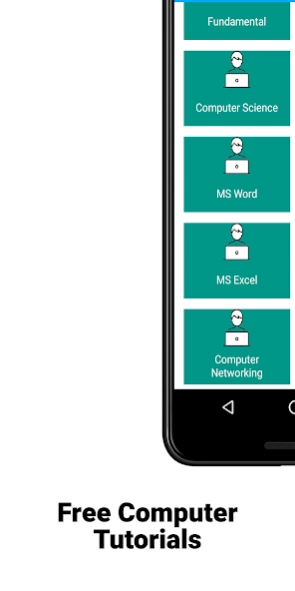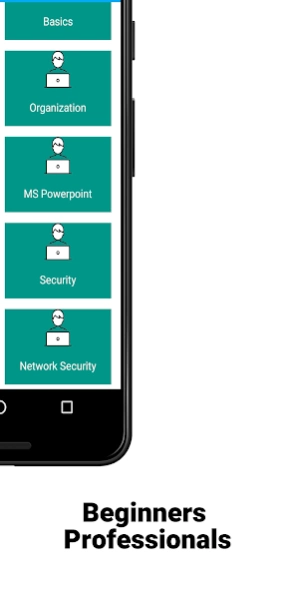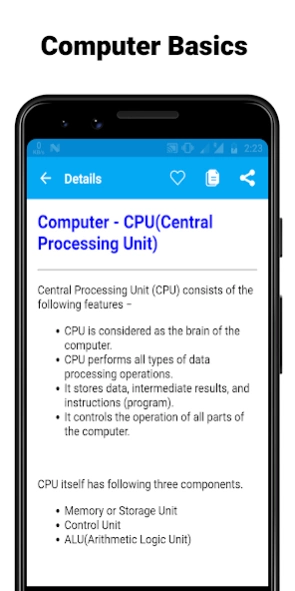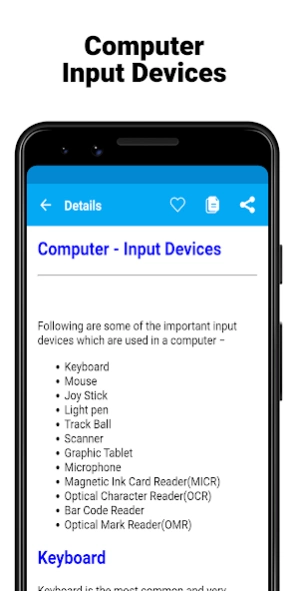Learn Computer Course: OFFLINE 1.32
Free Version
Publisher Description
Learn Computer Course: OFFLINE - Learn all about Computer Fundamental Basics of hardwares, softwares, Programming
This Learn Computer course app will help you to learn in easy way for all about the Computer Basics, Programming languages, Fundamentals, Hardware, Software, General Knowledge, Information Technology related, Networking, Repairing, Coding and Advanced concepts from this app.
This app is very easy to use and a simple language that everyone can understand easily. it's completely working with offline FREE. it's
The ability to understand them in your own time from anywhere when you are not able to access the Internet.
Most of the kids are reading this app for educational purpose.
Learn Computer app helps you know about the Computer all software's and hardware easily. it will teach you how to use Computers. in your interactive PC or Laptop, keyboard practice and mouse practice also.
This is a very simple challenge app to learn the Computer. with how you can easily to work with computers or PC / Laptops by studying this app with fluently.
This is an on Short handbook and dictionary for all computer users to know a Shortcut of Computer hardware and software coding and programming languages. in the following languages Hindi, Tamil, Marathi, Punjabi, Telugu peoples can also understand easily.
Most of the school student's, computer engineering student's, and computer science students, layman's are using this app for there examination purpose and improve their knowledge by reading the question and answer with Quiz.
Its a powerful Computer course learning app. Our goal is to offer everything FREE to society.
Mainly Focused Topics on this Learn Computer app are below :
Computer basics and advance, MS Office Course, Excel Formula's and Functions, PowerPoint, Computer Networking, Computer Security, Different Types of Computer, Different Operating Systems, Basic Components of Computer, Softwares, Mouse Skills, Internet Tutorial, DVD Drive/Burner, Flash Drive, Keyboard Skills, Scanner, Printers, MS Word, AutoCAD, Photoshop, MS Project, Computer Tricks, MS Paint, Computer Shortcut Keys, Coding, Programs, Hardware Course, etc...
How to Use Computer?
If you read this app completely you will became an expert in Computer.
Language:
More over we used here the simple English language. were uneducated people also can understand and use their laptop/PC easily.
Amazing Highlight Features:
- No need Internet connection required because it is made on ONLINE and OFFLINE Support.
DISCLAIMER:
App content provided for reference & educational purposes only.
About Learn Computer Course: OFFLINE
Learn Computer Course: OFFLINE is a free app for Android published in the Teaching & Training Tools list of apps, part of Education.
The company that develops Learn Computer Course: OFFLINE is Kattral Labs. The latest version released by its developer is 1.32.
To install Learn Computer Course: OFFLINE on your Android device, just click the green Continue To App button above to start the installation process. The app is listed on our website since 2024-01-15 and was downloaded 1 times. We have already checked if the download link is safe, however for your own protection we recommend that you scan the downloaded app with your antivirus. Your antivirus may detect the Learn Computer Course: OFFLINE as malware as malware if the download link to com.learn_computer.course_free is broken.
How to install Learn Computer Course: OFFLINE on your Android device:
- Click on the Continue To App button on our website. This will redirect you to Google Play.
- Once the Learn Computer Course: OFFLINE is shown in the Google Play listing of your Android device, you can start its download and installation. Tap on the Install button located below the search bar and to the right of the app icon.
- A pop-up window with the permissions required by Learn Computer Course: OFFLINE will be shown. Click on Accept to continue the process.
- Learn Computer Course: OFFLINE will be downloaded onto your device, displaying a progress. Once the download completes, the installation will start and you'll get a notification after the installation is finished.